Body
The following instructions can help you set up your macOS device to connect to the UChicago Eduroam Wireless Network. You can find additional information about UChicago wireless networks in the article Wireless Network Access at the University of Chicago.
- Open your browser and navigate to go.uchicago.edu/eduroam. The application will detect your operating system. Select JoinNow to start installing the connectivity application.
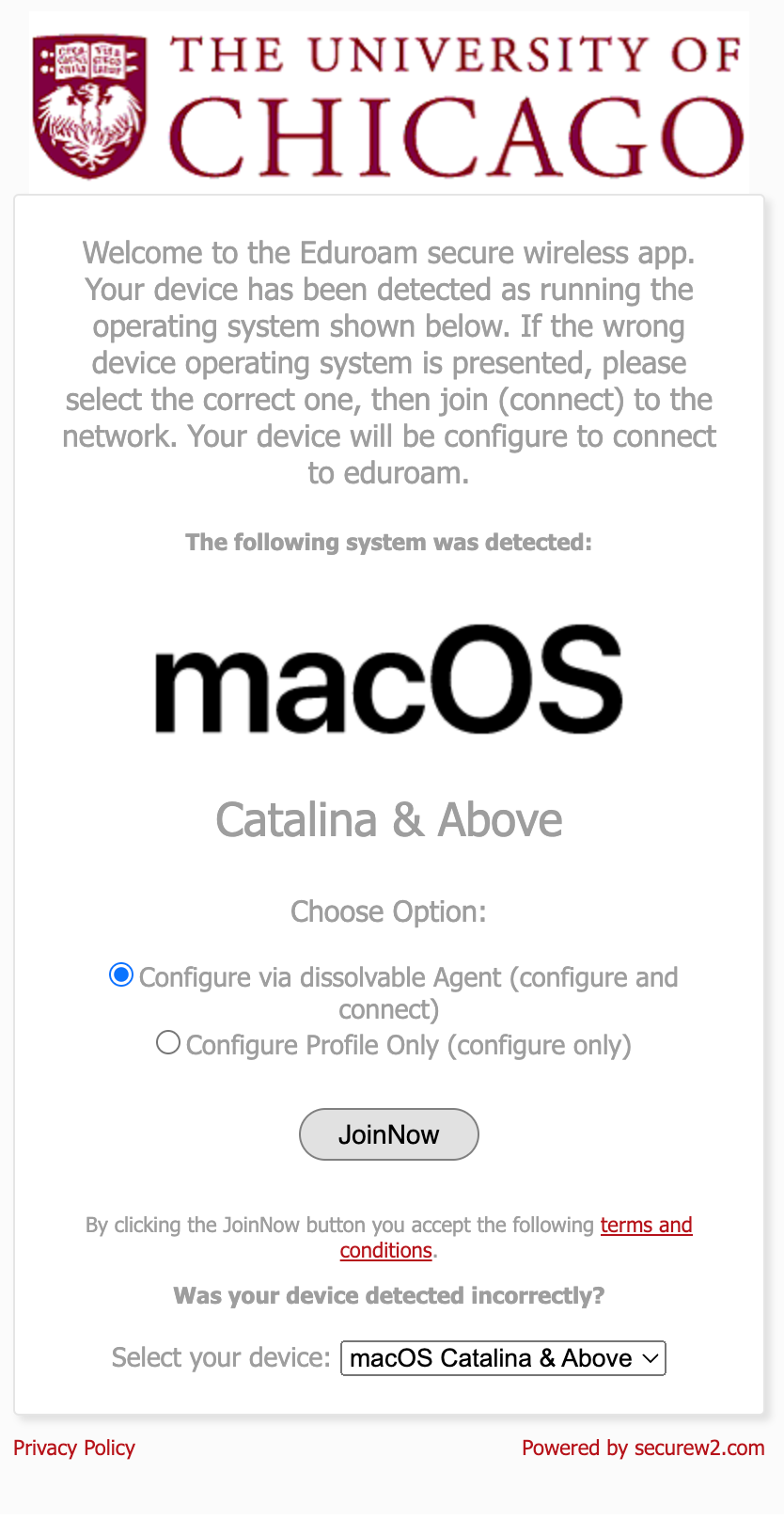
- The WiFi_JoinNow_Wrapper.dmg file will download to the Download folder on your computer.
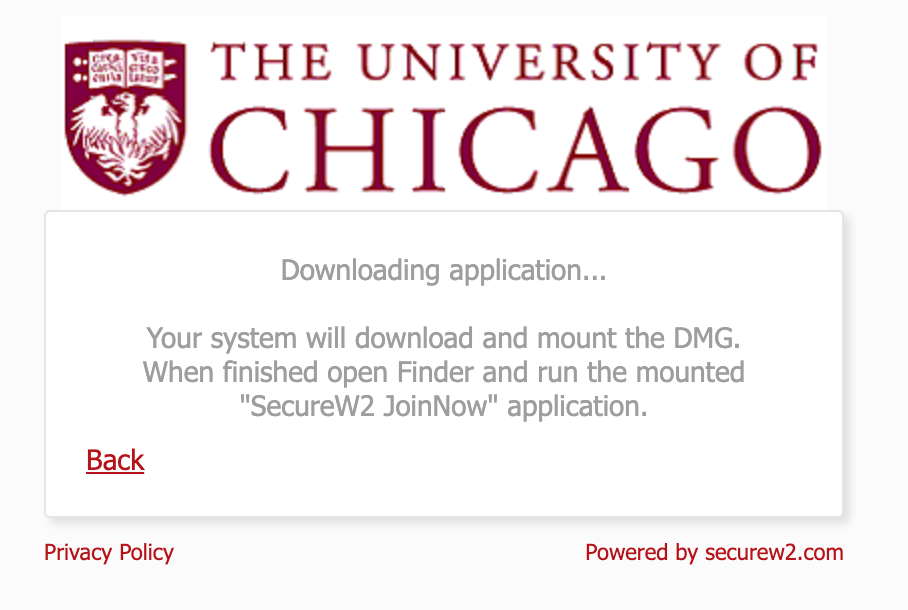
- Go to your Download folder, locate the WiFi_JoinNow_Wrapper.dmg file, then select it to unwrap the Secure W2 connectivity file.

- Double-click the Secure W2 file to install the connectivity app.
- Select Open when you are prompted with the question, "WiFi_JoinNow_Wrapper is an app downloaded from the Internet. Are you sure you want to open it?"
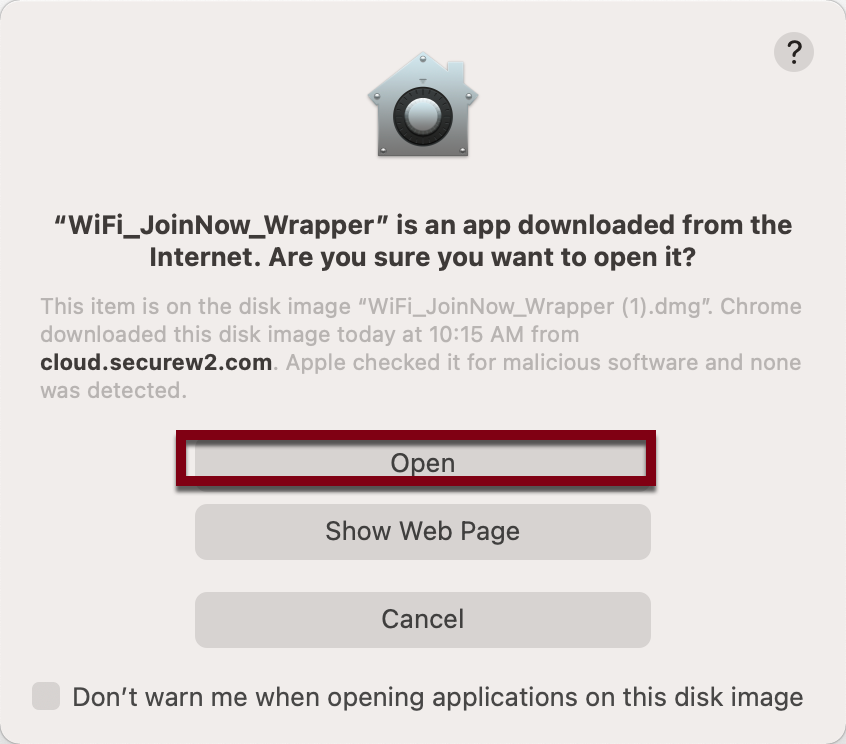
- Enter your CNetID in the Enter your username field, enter your CNetid password in the Enter your Password field, then select Next.
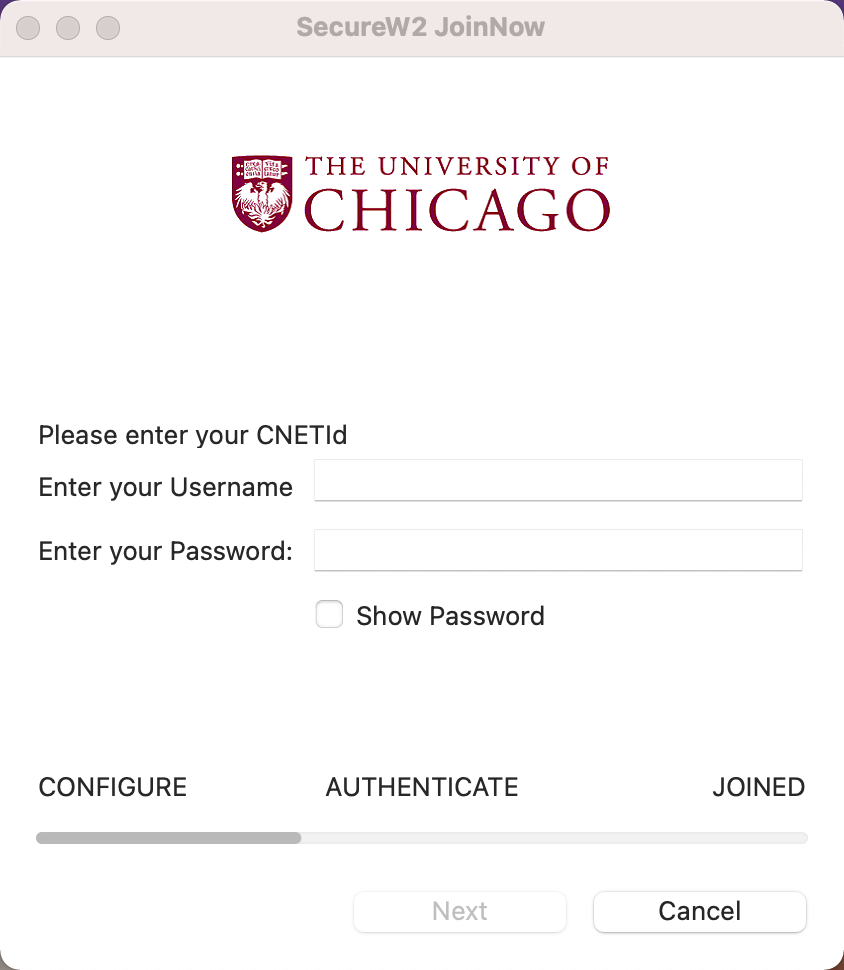
- Select Next to install your Profile in System Preferences.
- In your Profile settings, select University of Chicago eduroam.
- Select Install when prompted with "Are you sure you want to install this profile?" to install your profile.
- A dialog box will prompt you with, "WiFi_JoinNow_Wrapper wants to use your confidential information stored in eduroam in your keychain. To allow this, enter the login keychain password." Enter your keychain password, then select Always Allow.
Tip: This may be different from your CNetID and password if you are not the administrator of your machine.
- Your profile page will appear. The application will proceed to configure, authenticate, and join the Eduroam wireless network.
- Once you're connected, select Done to close the application.